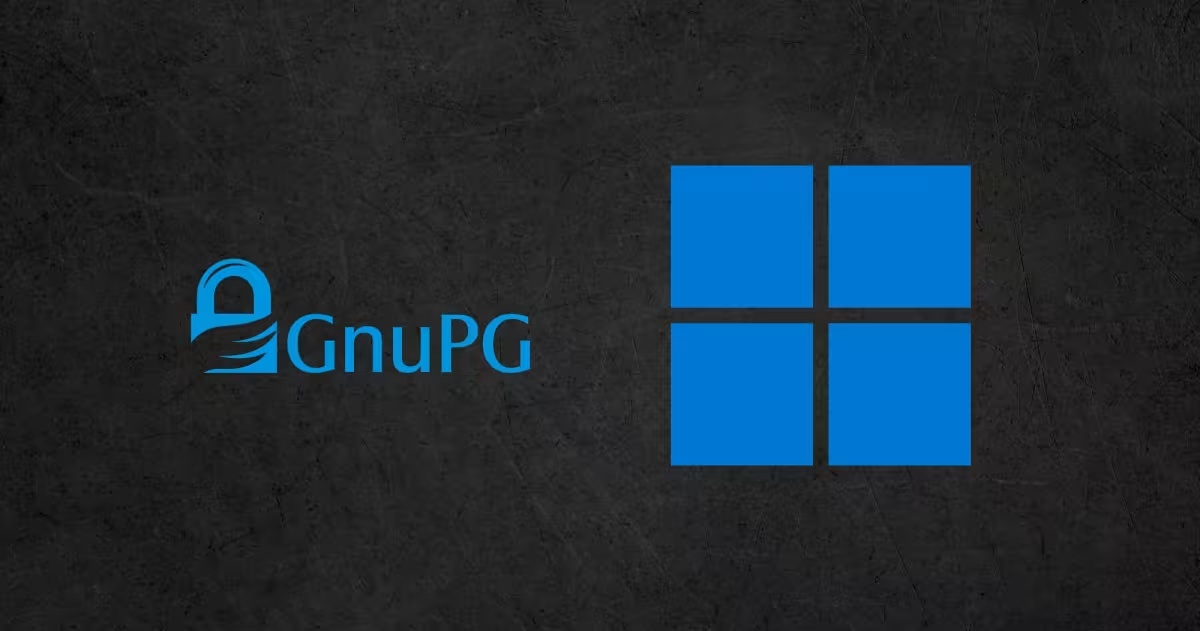Encrypting and decrypting GPG files on Linux is really easy due to its ease of installation, but on Windows you need to manually download GnuPG in order to encrypt and decrypt files.
Table of Contents
Download
Table of Contents
Download
(adsbygoogle = window.adsbygoogle || []).push({});
⇧
Download
From the Gpg4win page:
We enter the download page and if we only want to download it without donating, we click on the $0 option under the PayPal logo and click
⇧
security
Disable UAC in Windows 10 to avoid annoying alerts
A few years ago when Windows Vista was released, it incorporated a control that blocked administrative tasks, in such a way that to continue we had to click Accept or Continue. Something quite annoying when installing software or when performing certain tasks. The most curious thing about this feature is that it was designed to prevent unwanted
Encrypt and decrypt files with key with GPG on Linux
First, GnuPG or GPG is a tool used for data encryption. It is used via the command line and is quite easy to use.
It is recommended to compress or group multiple files instead of encrypting one by one, recommended in the case of backup copies, using zip, tar or with the format of our preference.
Table of Contents
Installation
Table of Contents
Installation
(adsbygoogle = window.adsbygoogle || []).push({});
⇧
Installation
In most distributions it is found as gnupg
⇧