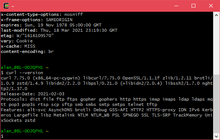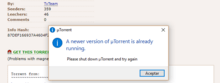In Windows, the System Restore function provides protection in the case that something goes wrong after installing a program, drivers, among other things, giving the option to restore the system to a previous state automatically generated by the system. But for people who like to live life on the edge or just see it as unnecessary and a waste of disk space, it allows us to easily disable the feature.

Disadvantages when disabling the function.
- The main disadvantage is that if something goes wrong, we simply must make a manual effort and try little by little until we find the solution or the software that gives problems.
- If a Windows update has problems, we must uninstall it manually, otherwise only the system is restored.
- We lose the System Restore source for file history.
Reasons for disabling the feature.
It is not all bad news.
- More storage space available.
- The system is a bit faster when installing Windows updates because the system does not have to create restore points.
- The installation of some programs is also negatively affected, so disabling restore also improves performance a bit.
Steps to disable System Restore.
We go to the Windows Start menu, then open Settings, System, and we move to the sidebar tab About.
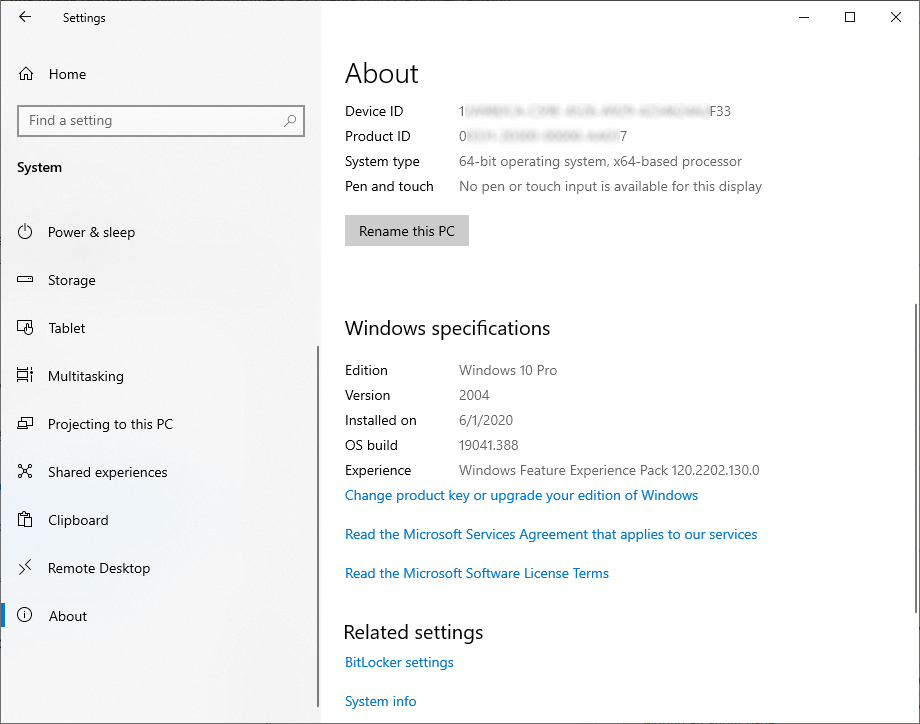
There at the end in the section Related settings we click on the option System info.
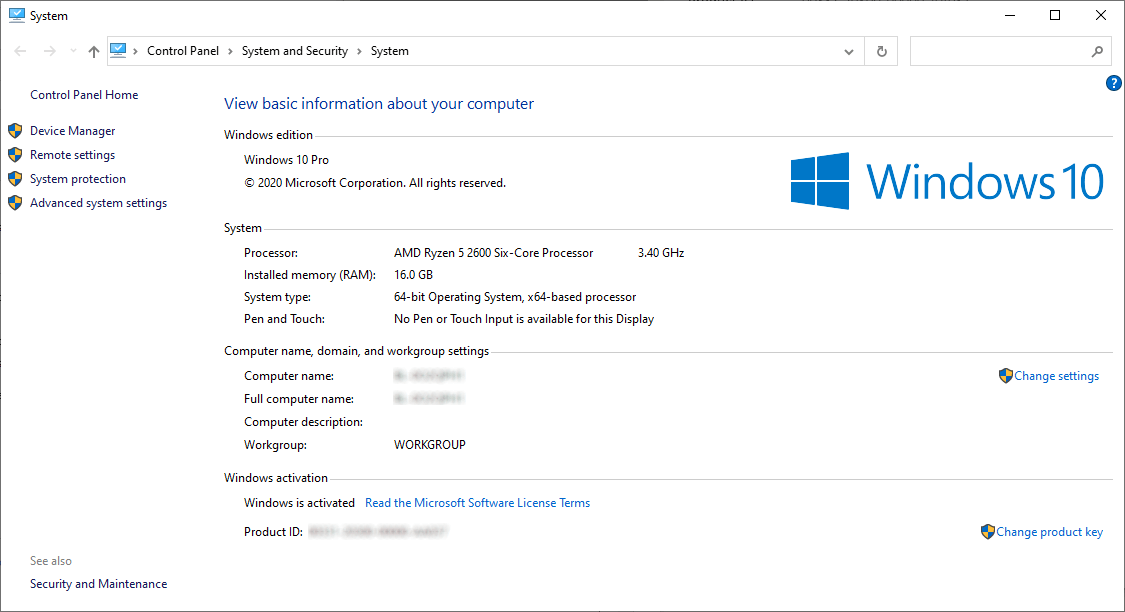
In the new window we open the option on the left side menu that says Advanced system settings.
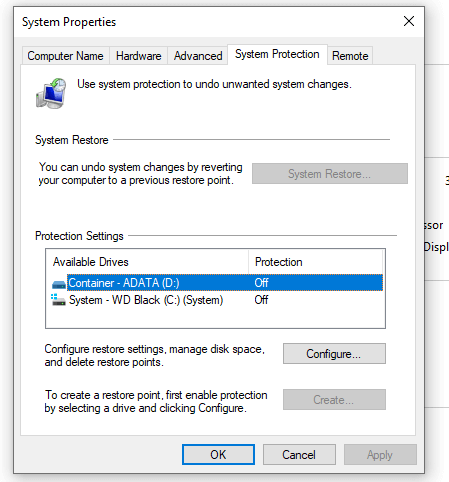
We open the System Protection tab as in the previous image. We select the storage device in which our system is installed in the list of Protection Settings and click on Configure....
In the first option we mark Disable system protection and click on OK. Then a confirmation window will appear on whether we are sure to continue, we confirm with Yes.
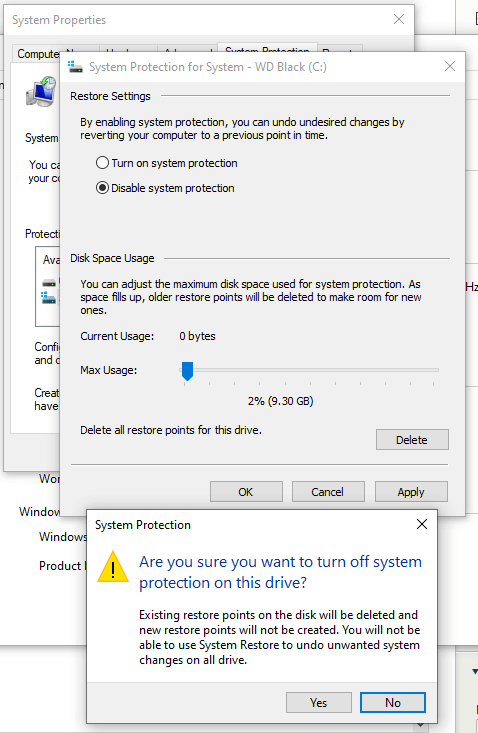
After this all restore points are automatically deleted. We can only check that everything worked correctly, if our storage device in Protection Settings appears as Off, we are done.
Delete restore points.
When we deactivate the System Restore function, it asks us for confirmation and alerts us that all the restore points will be deleted, so we do not have to do anything after deactivating it.
Delete restore points without turning off System Restore.
To remove points, perform all the steps in Steps to disable System Restore, just we skipped the last steps starting with no mark on Disable system protection. Then in that same window in the section Disk Space Usage we click the button Delete, will ask for confirmation we select Continue.