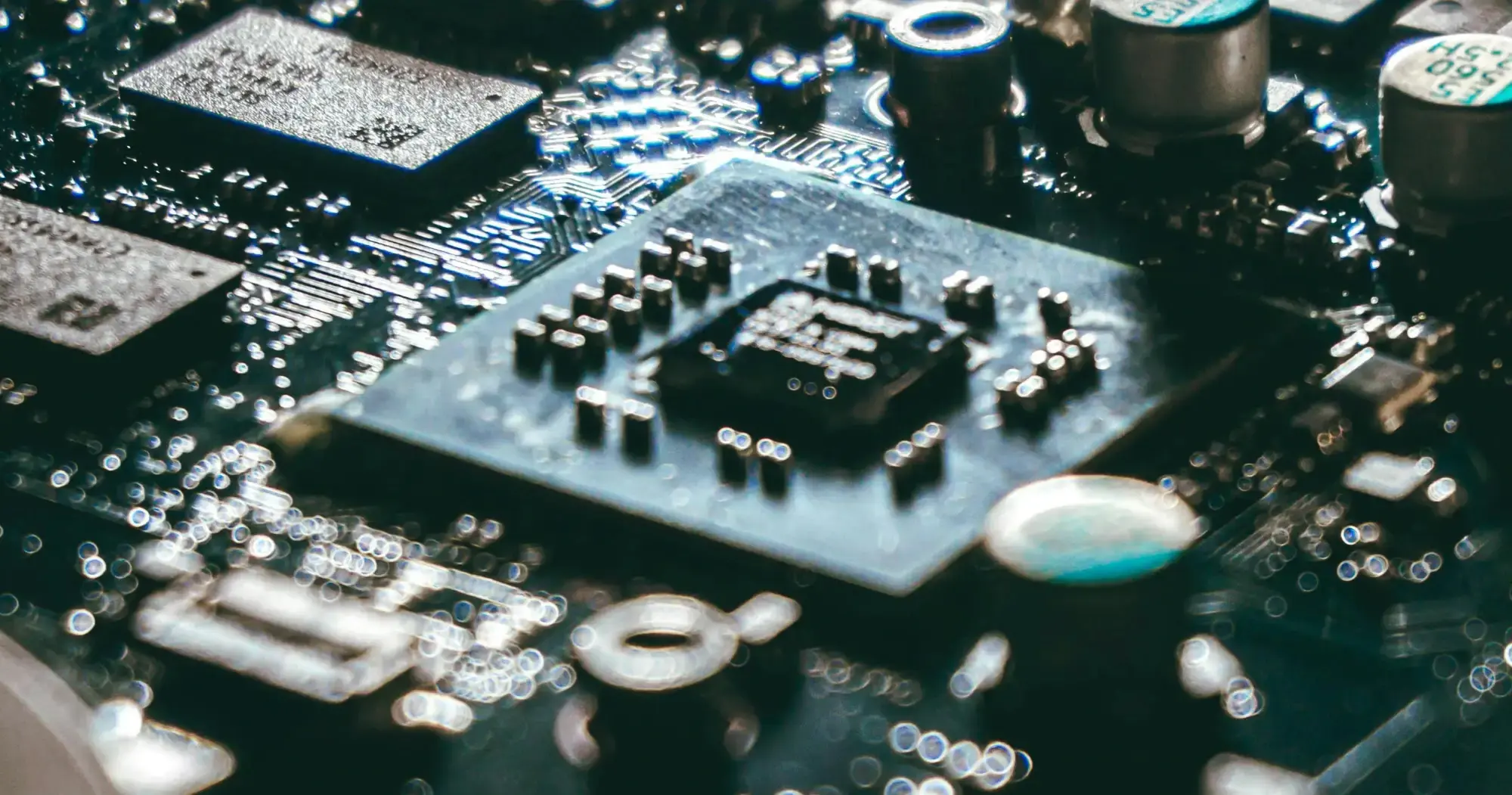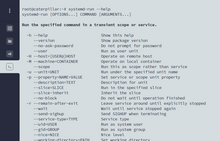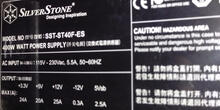Nowadays, it is a good option to purchase a processor with integrated graphics for use in basic or office tasks, or even for light gaming. This is because modern processors include very good integrated graphics, which, although they do not reach the level of a dedicated graphics card, do have good performance for a desktop environment, web browser, video playback and undemanding games. In some cases, the use of these processors is justified to be able to buy a graphics card in the future, keeping the rest of the components as is, so as not to have to spend so much money on a single purchase.
Recommendations
If you are going to choose this option to upgrade to an external graphics card, it is recommended that the processor performance is adequate and up to par, so that it is not a bottleneck. To give an example, a Ryzen 5 3400g is very close in performance to a Ryzen 5 4500 that does not include integrated graphics. Although the Ryzen 5 3400g is slightly more expensive, it is not enough to go directly for a dedicated graphics card.
Do I need to disable integrated graphics?
It is not a requirement to use a dedicated graphics card, but personally it is recommended, and the right time to do it is when we have a dedicated graphics card. Among the most notable benefits is the lower use of resources, which would be equivalent to a slight reduction in processor temperatures and possibly lower electricity consumption, in addition to avoiding conflicts with the different drivers installed simultaneously on the same system.
In brief, the benefits are:
- Lower electricity consumption
- Lower processor temperature
- Less conflict problems between drivers.
How to turn off integrated graphics?
Normally in the BIOS or UEFI. It will give us the choice of options such as automatic, integrated graphics and external graphics. When we have the option on automatic, both options will be available; However, choosing between one of these in the list will deactivate the other option. For example, if we choose external graphics, it will disable the integrated graphics automatically.
Enabling integrated graphics if we no longer have the graphics card
If we accidentally remove the graphics card and forget to revert this option, our screen will not show video. At first glance, we can't do anything, but just reset the CMOS of the BIOS or UEFI. To do this, you must remove the CR2032 battery, which is the size of a coin, and disconnect the equipment so that it loses power. If this does not work, we can connect the motherboard pins where Clear CMOS is specified.
Don't forget to change the HDMI, VGA, DisplayPort or DVI cable from the graphics card to the motherboard again. We may not even have it connected.