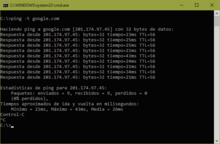When we download through Torrent, whatever the file type, not everything is peachy. uTorrent, although it is rare that it fails, since most of the problems are related to the Torrent network itself, which would be the lack of Seeders and Leechers which causes us not to be able to download content, followed by local problems of our connection to Internet.
Table of Contents
Problem
The error in question can be in English or Spanish:
- A newer version of uTorrent is already running.
- Una nueva versión de uTorrent está corriendo.
Both are equivalent and appear as in the following image.
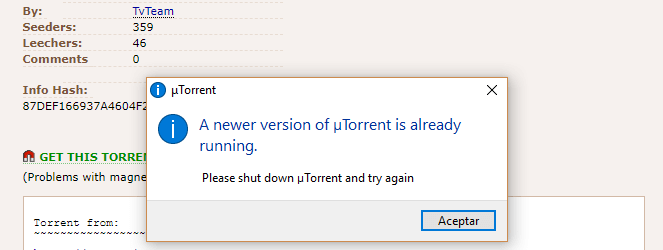
Steps to repair it
Now when we open a magnet link in our web browser, and it shows us a message with a newer version of uTorrent is already running, all we must do is:
- Download the latest version and take note of its location.
- Close all the web browsers that we have open.
- Uninstall any version of uTorrent from our system.
- Install the version that we downloaded in the first point.
It is important not to skip any step, at the step where it asks us to close all browsers, we can write down the other points or memorize them or open this tutorial on a mobile device and then close them completely.
Tips when using torrents
When we frequently use magnetic links, it is best to open uTorrent before opening them. Always check that the torrent has enough Seeders and Leechers.
If we see the option when looking for the latest version to download the "uTorrent web" program, we must bear in mind that it is different from "uTorrent", and the latter is the one we use. Personally, I installed the web version, and I could not get it to work.
You should always verify that the file type is the right one, for example, if you are downloading a movie and is * .exe extension, we must be careful. It may also be the case that it is a zip with malicious executables or scripts, so it is worth having antivirus installed and analyzing everything before opening it.
Avoid performance issues
When we use uTorrent, if we do not pause downloads after they are finished, they continue to share data over the network, so it is advisable to pause or remove them from the list after a few hours or days, this to give the opportunity to share a little.
To prevent our computer from slowing down, we must deactivate the option to start with the system, since every time the program starts, it scans each completed or partial download to check that the files are correct and start downloading or sharing what is already downloaded, even when we have a very long list I have noticed that this type of program takes a long time to start, although it is normal behavior.