When it comes to choosing a power source to build a desktop computer or when upgrading components, an element that can give us headaches is the Power Supply or Power Supply. Besides that we have to choose a brand that offers us quality, we have to choose well how many Watts it will be.
Table of Contents
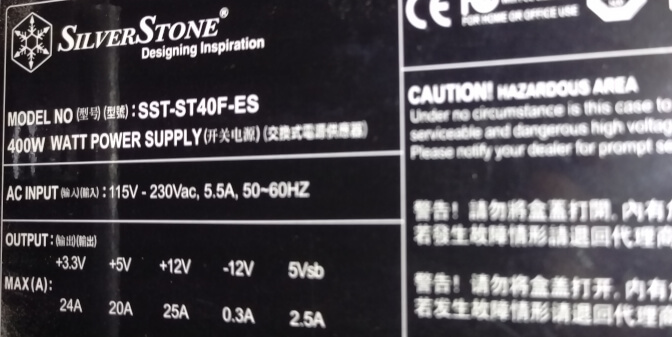
There are several calculators that allow us to know which source we use, but in this case we are going to suppose that we cannot update our current source, or we simply find a lower one than the one we need much cheaper. In this particular case, the answers are below.
Does the computer work with a power source of fewer watts than required?
That's right, in most cases it should work, but with some drawbacks explained in the following questions.
Is there a problem, or can I damage something?
Normally there should be no problem. But if there are small letters in this case, if the load on our system exceeds the maximum Watts allowed by the source, the system will automatically reboot or suddenly shut down. This is very common with the use of graphics cards that consume a lot of power.
In the worst case, what would happen if it continued like this?
We would have problems with corrupted files due to power cuts, and if the source is generic or of poor quality it could damage some components, but this would be rare, the common thing would be frequent cuts.
Another thing that could happen in an extreme case is overheating, this because we are using the source at the limit of what it supports.
How to reduce the power cuts caused by exceeding the limit?
If there is no other option but to continue like this, a good option is to limit the use of CPU and GPU. For example, Windows comes with power plans, we can put it in Balanced or Economizer. As for a graphics card, some have the ability to limit the power by negative percentages, for example with MSI Afterburner a negative watt limit can be set, and it can be applied automatically every time the system starts.
What components would be the most affected?
The hard drives and the motherboard. The hard drives because the motor deteriorates more with frequent startup and shutdown, and the motherboard because it is one of the components that usually fails because it is very complex.



