Pure-FTPd is an FTP server for Linux-based environments that requires little knowledge to run.
As not everything is sweet, there are times when we have problems, and there are problems that basically have no explanation, and to solve them it is enough to restart the software services, in the case of computing.
A few times it has happened to me that without explanation I simply cannot enter with the correct data through FTP, being that previously I could enter as if nothing had happened. I've even taken the trouble to check the connection to my server and nothing. When something like this happens, we just have to restart the service.
How do I restart the Pure-FTPd service, with or without ISPConfig, on Debian and Ubuntu?
In the terminal we connect as root or using sudo, we execute the following command:
service pure-ftpd-mysql restart
After a few seconds our problem will be solved, unless our problem is a bad configuration, incorrect password, etc.
This not only works with Pure-FTPd, it also works with other applications that without giving reasons stop working correctly, in some cases it can be excessive consumption of resources, and they only need to be restarted to work correctly again.
Note:
This method only works if the program is configured to use MySQL for users and keys.